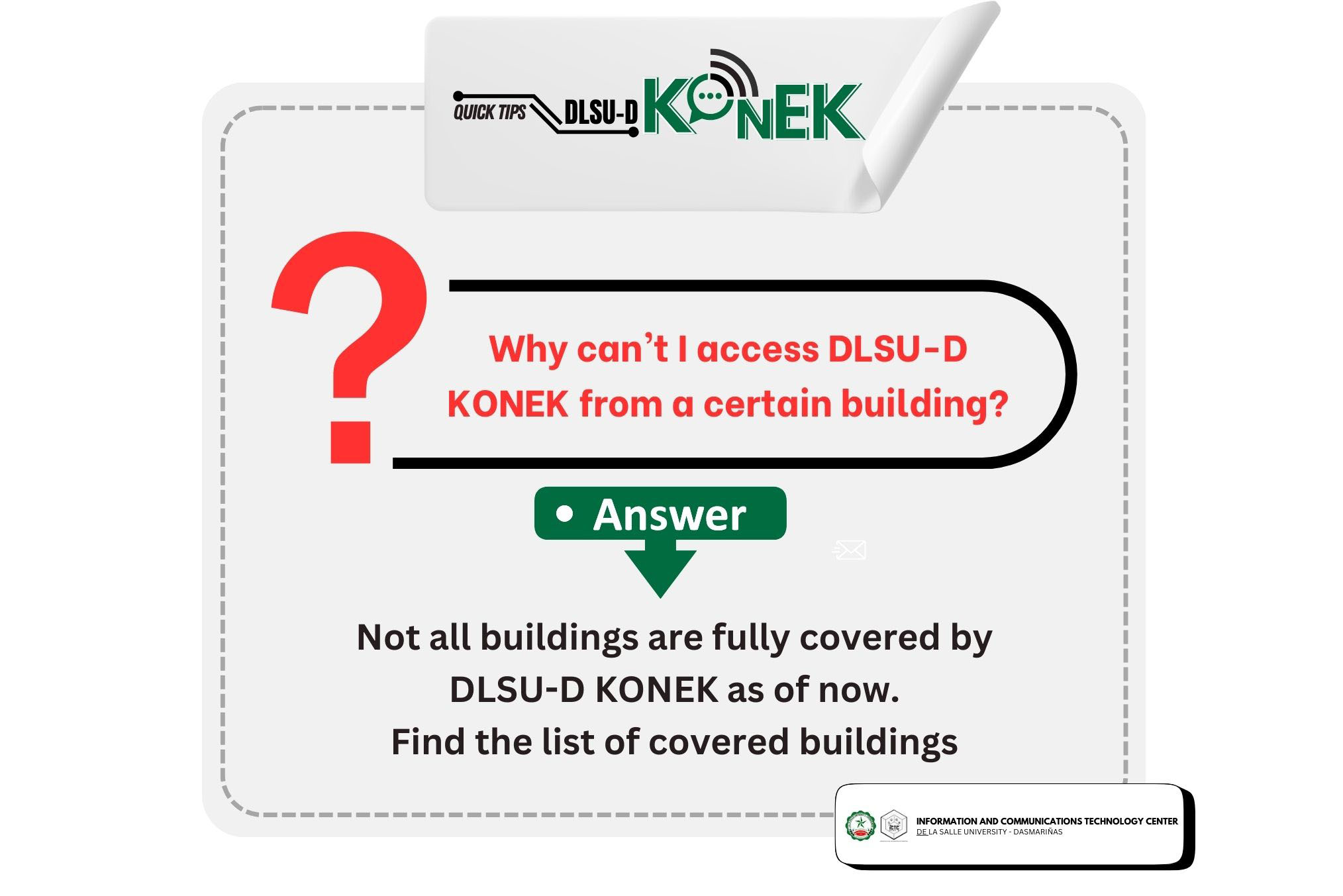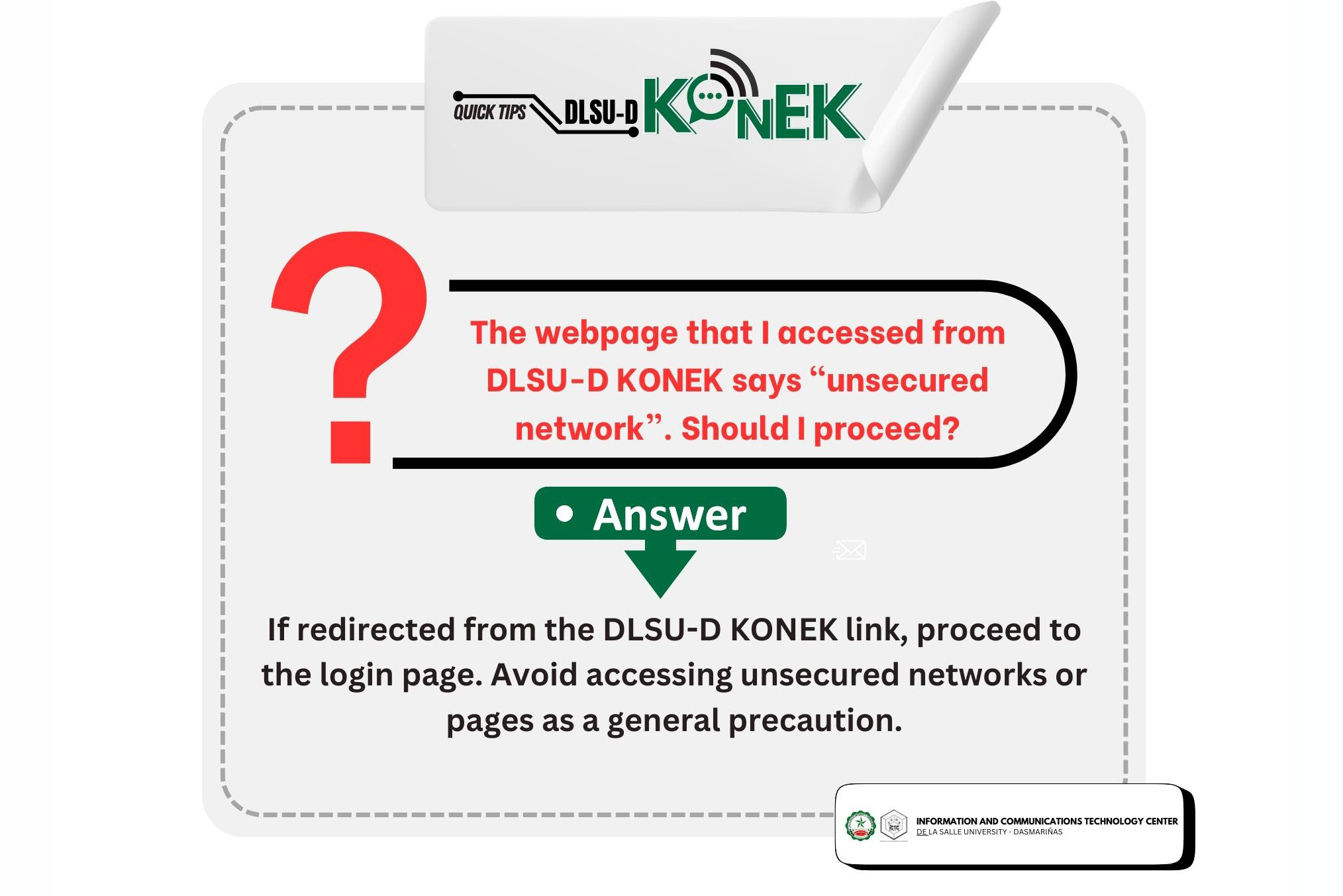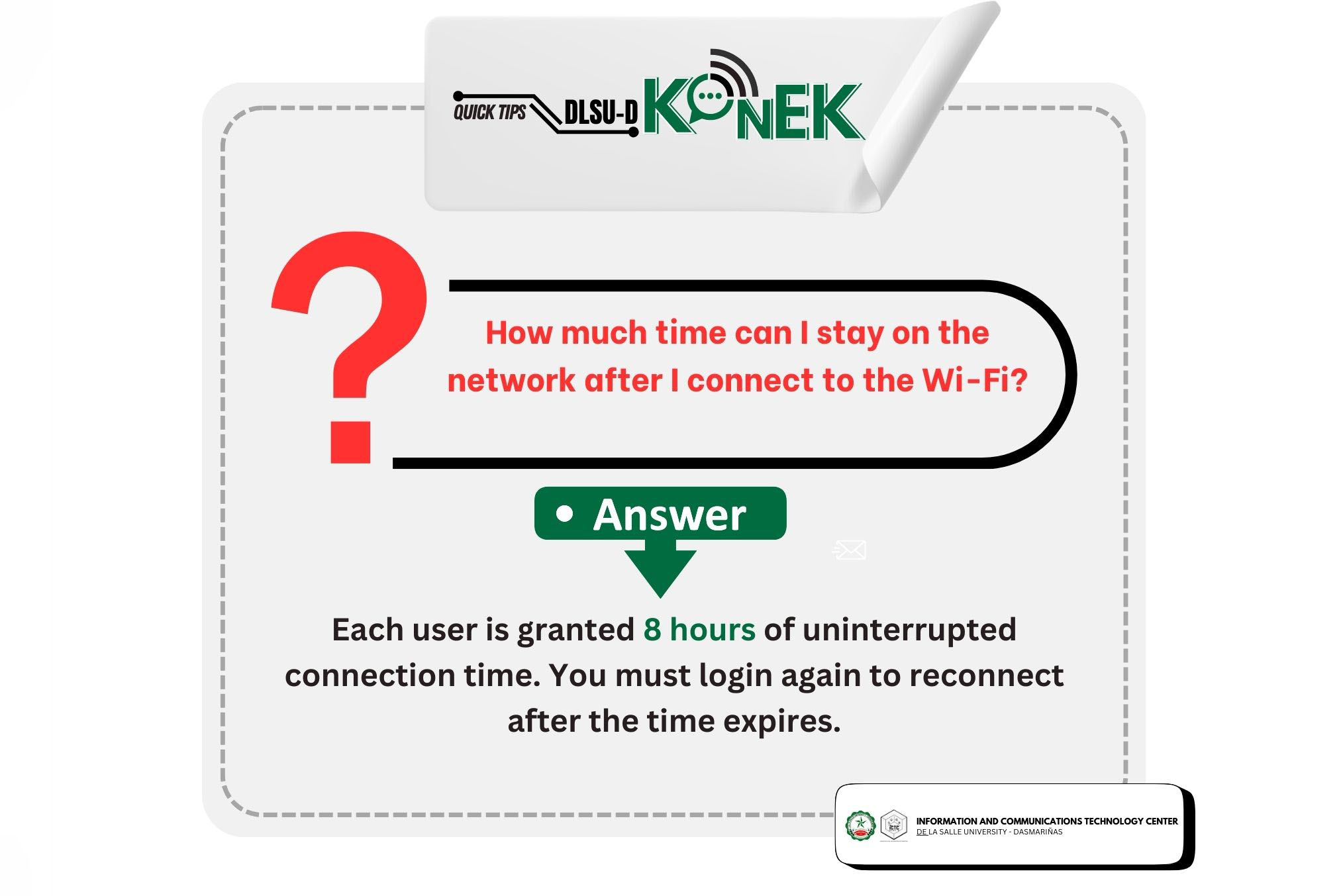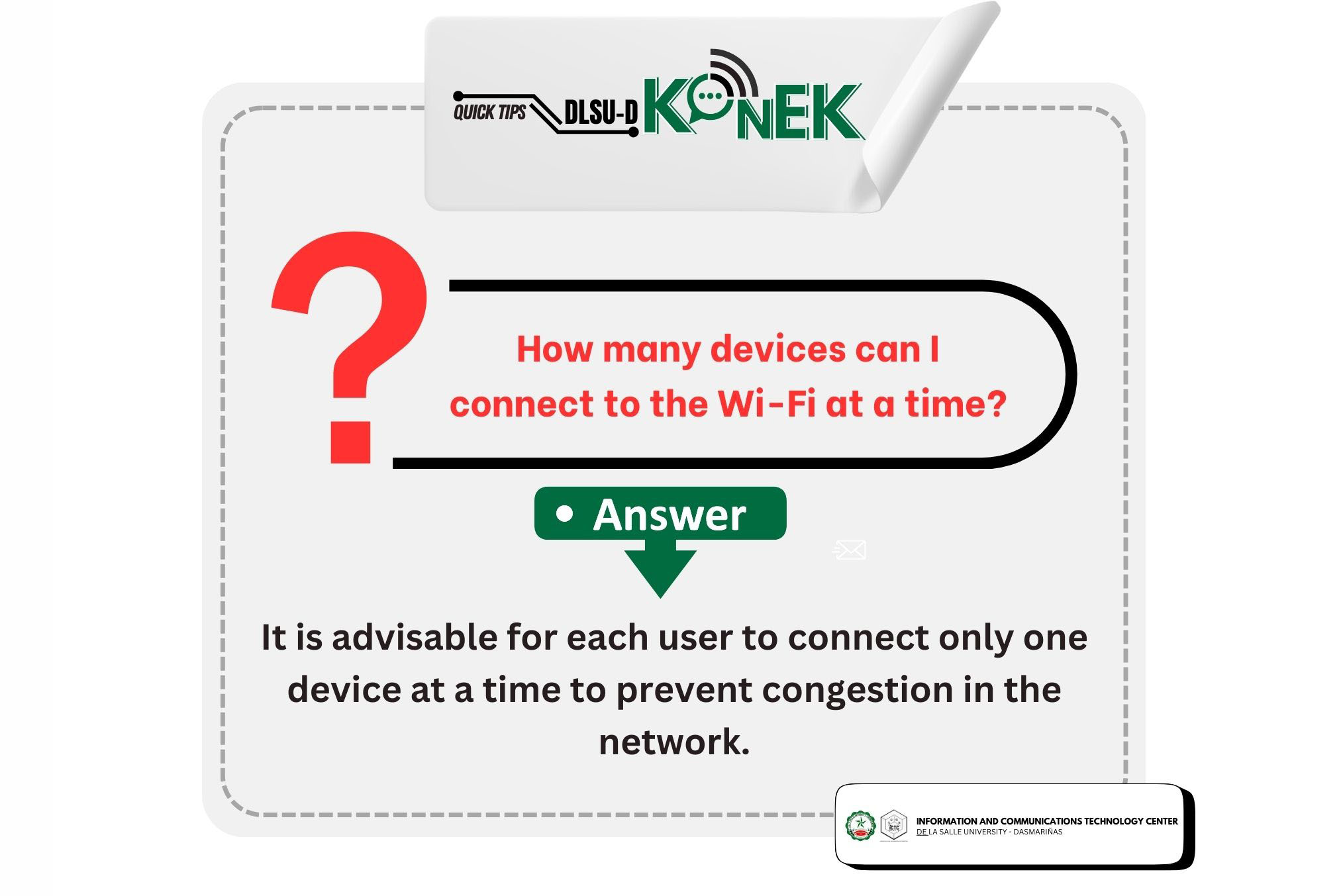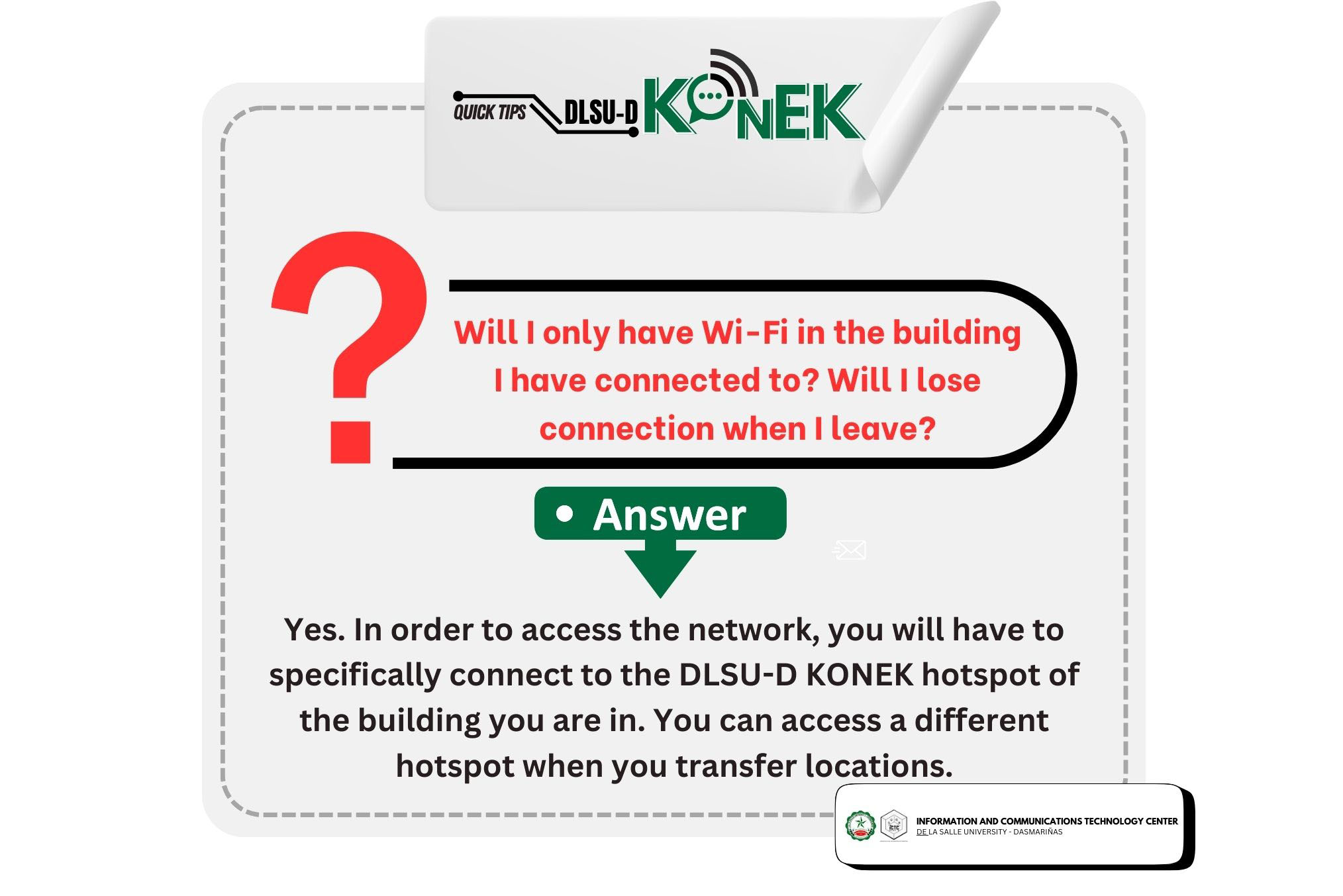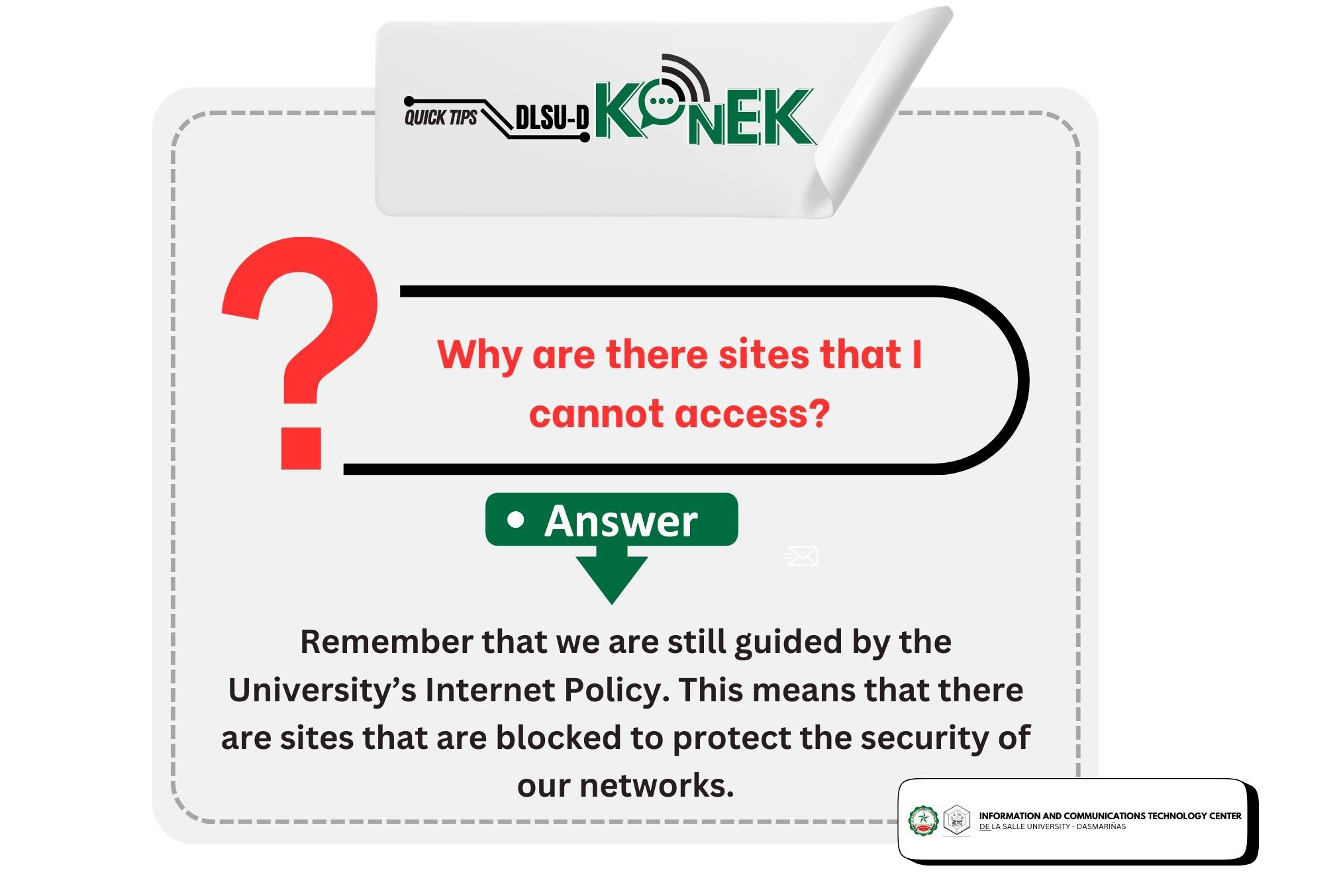Guidelines & Tutorials

WiFi Locations
Get Access
Who can connect?
What devices can connect?
Wi-Fi access can be accessed with devices like laptops, tablets and mobile devices.
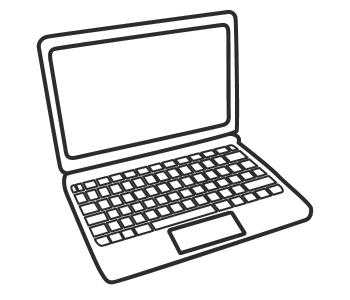
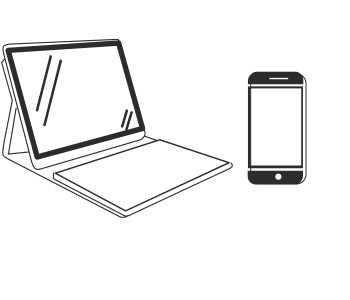
Compatible with:
Remember: = one (1) device
How to Get Username and Password?
By following these steps, you should be able to successfully set up and access the DLSU-D Konek (Wi-Fi network) on campus.
STUDENTS & EMPLOYEES
- Open your my.DLSUD Portal Account
- Log in using your credentials (username and password).
- Once logged in, navigate to the Account Settings section on the portal.
- Within the"Account Settings," locate and select the Wi-Fi access option.
- Retrieve your Wi-Fi credentials from the provided information.
- In case your Wi-Fi credentials are not yet available, please reach out to ICTC Helpdesk by sending an email to helpdesk@dlsud.edu.ph.
How to Connect
( Download)
Tutorial Videos
Frequently Asked Questions
Get Help
Encountering connectivity problems?
Share your concerns by using the contact form below or email konek@dlsud.edu.ph.
© 2024. All rights reserved. De La Salle University - Dasmariñas.