Microsoft 365 is a cloud-based productivity platform offering access to apps like Excel, Word, PowerPoint, and Outlook.
It’s available as both web and desktop applications and is accessible to enrolled students, faculty, and staff of DLSU-D.
Faculty and staff accounts are provided by the Human Resource Management Office (HRMO).
Student accounts are automatically generated upon enrollment, with Microsoft 365 access visible on the portal.
To request an MS 365 account or group email for your office/unit/college, please submit an official request letter to the Helpdesk Unit of Information and Communications Technology Center through: accountverification@dlsud.edu.ph
You can access Microsoft 365 online at microsoft365.com by signing in with your DLSU-D account (@dlsud.edu.ph). DLSU-D account is required for both your MS 365 account and online apps.
What are the available online applications under Microsoft 365?
These are the standalone applications:
Eligible users may download the MS Office installer from microsoft365.com to install Office application on up to 5 PCs or Macs, 5 tablets, and 5 smartphones.
MS 365 accounts will be deactivated when a student is no longer enrolled or an employee is no longer employed at DLSU-D.
Kindly send an email to accountverification@dlsud.edu.ph for any changes in display names and email address.
For password reset, kindly access this link: https://passwordreset.microsoftonline.com/
As part of the upcoming Microsoft license renewal in August 2025, ICTC will be implementing storage limits in response to changes in storage offerings across Microsoft 365 Education.
Starting August 2025, you must ensure your OneDrive and Outlook data remains within the designated storage limits to retain access to these services. If your account exceeds the storage limit, disruptions will occur until space is freed up:
For Outlook: please refer here.
For OneDrive: please refer here.
Reminder: Both employees and students are responsible for backing up their university email and OneDrive files before separation from the university. ICTC is not obligated to restore data, and any restoration requests require approval from the ICTC Director. ICTC cannot guarantee the integrity of restored emails or OneDrive files after deactivation.
ICTC will enforce an expiration policy for Microsoft 365 Groups, effective immediately. This policy is designed to automate the identification and management of inactive teams and groups.
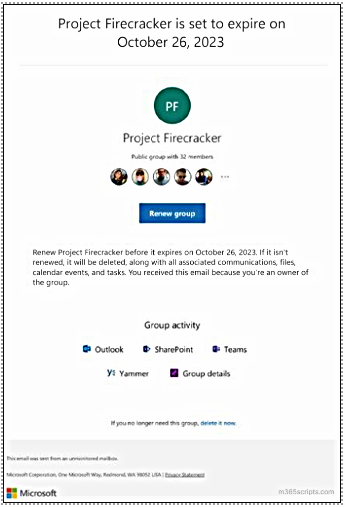
Note: When a Microsoft 365 group is expired due to expiration policy, it will get “soft deleted”. A soft deleted group can be recovered for up to 30 days from the date of deletion.
For more assistance or inquiries, you may reach out to the DLSU-D Helpdesk unit through the following channels:

Help us improve ICTC services by scaning the QR Code and completing a short survey.