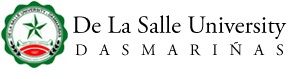Pre-registration gives the students an easier and faster enrollment process. Classes are reserved for them.
At any given time during enrollment, each class reaches the maximum number of students depending on the number of successful enrollment in class. The schedule you desire may have been full by the time you enroll if you did not pre-register.
You can only add or remove subjects on the 2nd and 3rd transactions. Payment for the 1st transaction must be settled to enable the New Transaction Link for adding and dropping subjects.
The link only becomes available once your payment has been posted within 3-5 working days (online payment).
A regular student is one who is enrolled in the total number of units prescribed in the curriculum.
Only irregular students are allowed to change their schedule.
Freshmen are allowed to shift by the end of the First Semester. Upperclassmen may shift at the end of the current semester when grades become available.
You may address your questions to your assigned evaluators – Counters 3, 4, and 5.
You might have failed the pre-requisite subject you have taken the previous semester or the faculty has not submitted your grade yet. Check your curriculum flowchart.
These holds prevent you from enrolling in courses or viewing your grades but not from logging in.
There are several reasons for your holds -- each with a different way or office to address or clear the hold. You must resolve your hold with the office that initiated it. For example, if you have a balance from your tuition and other fees, you must pay it and clear your account from the Student Accounts Section to remove this hold.
APM11 is your program code and section code. APM is the program code (progcode) for BS Applied Mathematics and 11 is the section code (sectcode) for freshmen, section 1. All programs in the University have assigned progcodes.
You have to go to the Records Evaluator in charge of your program (Counters 3, 4 or 5). Your records will be reviewed before applicable changes are made.
Submit or email a letter of request to change the section to the department where your program belongs. For example, if you are a BS Biology student, go to the Biological Sciences Department.
You will be able to print your COR and your name will appear on your professor's class list.
Transaction 2 is an updated version of your COR. This means you changed or added one or more subjects from your first transaction.
Every change of registration in the first transaction means additional transactions.
Yes, the maximum is three (3). However, on a case-to-case basis, a fourth transaction may be allowed. You need to pay a specific amount before you could proceed with Transaction 4.
Most of the time, the reason is that a particular subject is exclusive to other programs. For example, subjects with N01 section codes are exclusive to Free Evening Classes.
There are two possible reasons - either ENGL102 is not offered for enrollment or you did not pass ENGL101 which is a pre-requisite of ENGL102. Some subjects have prerequisites. Students must pass these subjects before enrolling.
For name correction or change, submit a copy of the PSA-certified birth certificate and supporting documents to the Records Section (Counter 2). Proceed to Counter 6 to update your enrollment record and the ID Section (Counter 7).