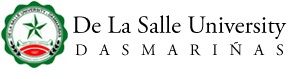If you are unable to access your student portal, please contact the Helpdesk at local 3225 or email accountverification@dlsud.edu.ph for assistance.
If you pay through the Payment Portal and choose Maya as your payment channel, the posting of payments will be in real time. There are no additional charges if you are paying tuition fees only, including all enrollment assessment-related fees.
Collection/Official Receipts, along with invoices, can be viewed and printed through the student's Payment Portal. If a student encounters an error and is unable to print the receipts, they may proceed to Windows 15 and 16 at the Ayuntamiento Building for assistance.
Yes, students can pay through online banking using QR Ph via Maya on the Payment Portal. There are no additional charges when paying tuition fees only, including all enrollment assessment-related fees.
Students can still access their portal to view outstanding balances and make payments through the Payment Portal. Only grade viewing and registration are temporarily on hold until the balance is settled..
Yes, over-the-counter payments are still accepted, but only through the bills payment facilities of partner banks.
Payments can be made at selected branches nationwide of the following banks:

Yes, students can pay through GCash via QR Ph on Maya (accessible through the Payment Portal). There are no additional charges when paying tuition fees only, including all enrollment assessment-related fees.
Yes, students may pay using checks through the bills payment facilities of partner banks.
Selected branches nationwide of the following banks shall accept payments:

- Choose BILLS PAYMENT (not Deposit)
- Fill out the Bills Payment Form - Pay to: DLSU DASMARIÑAS / DLSU-D
- Indicate your Student Number as Reference/ Subscribers account number
- Indicate Name of the Student as Subscribers account name
- Indicate the purpose